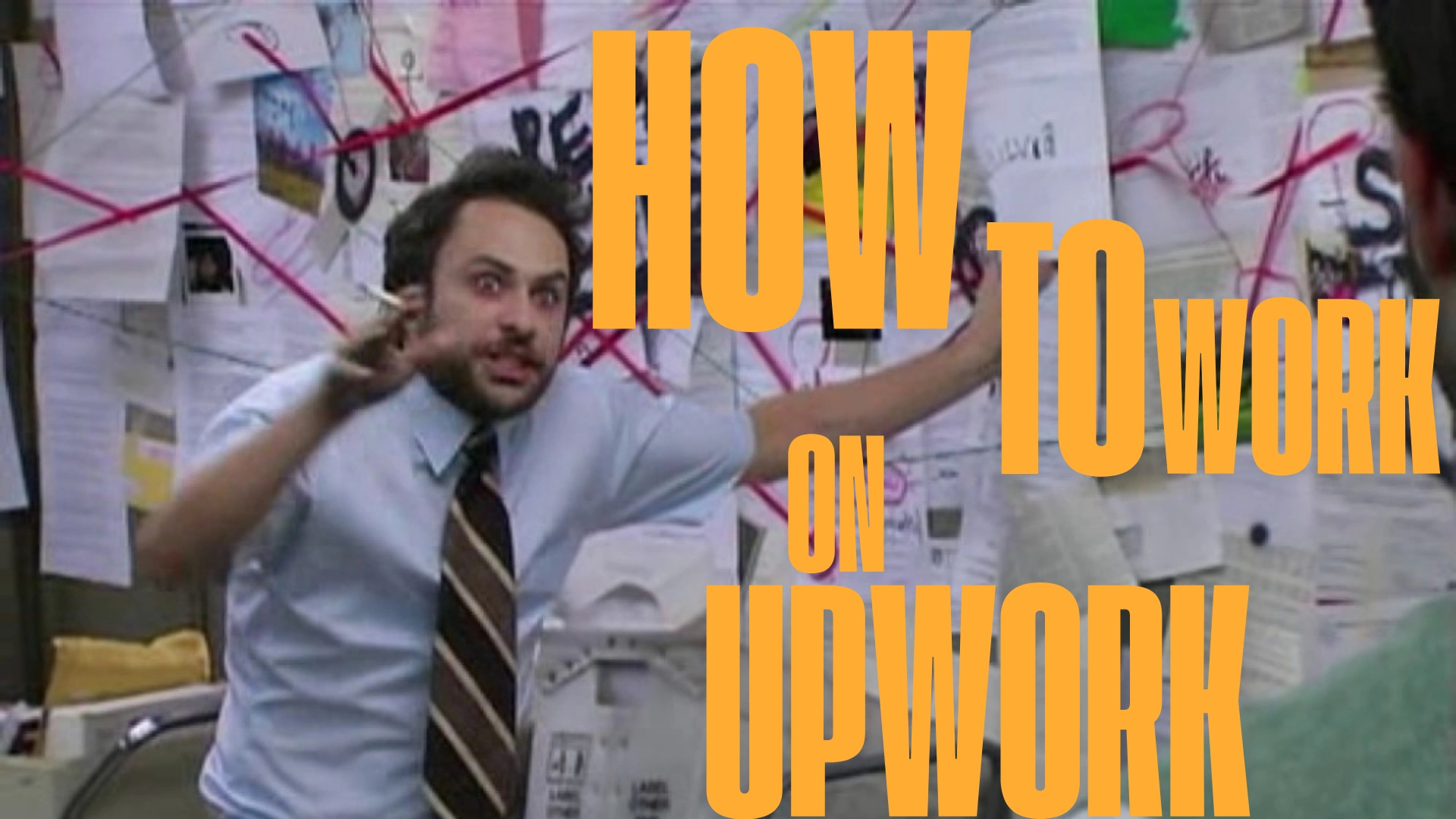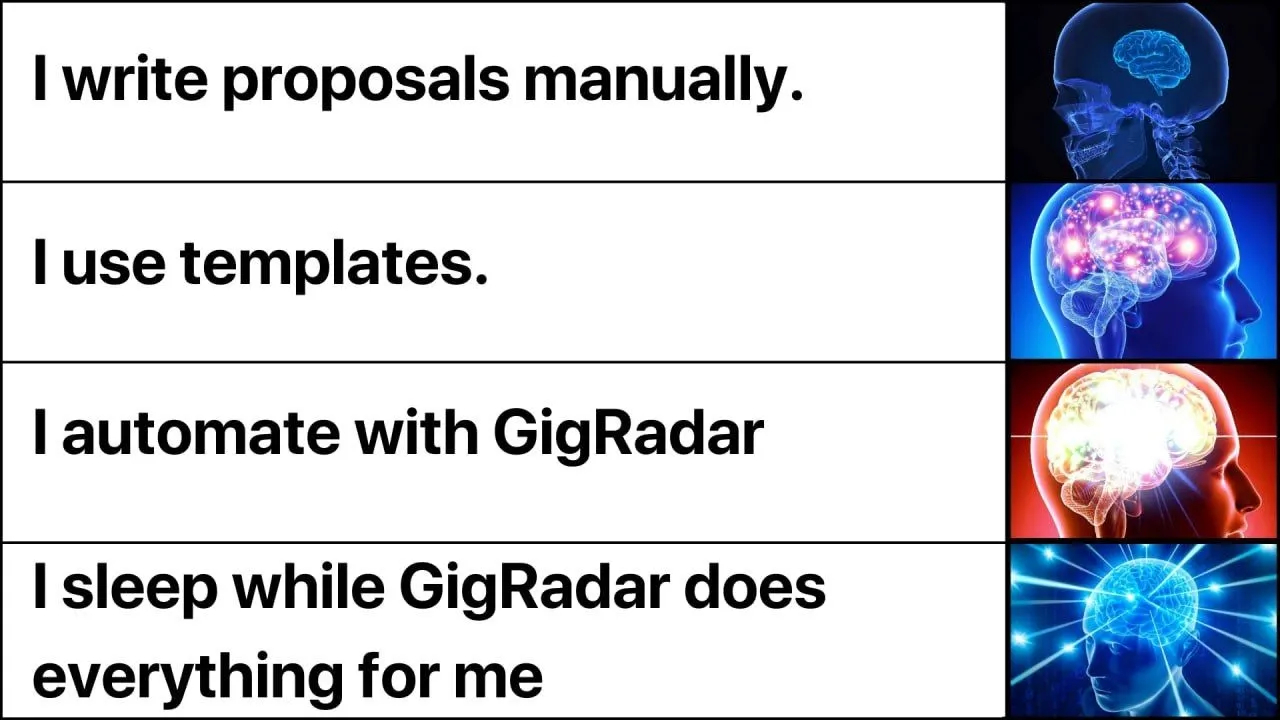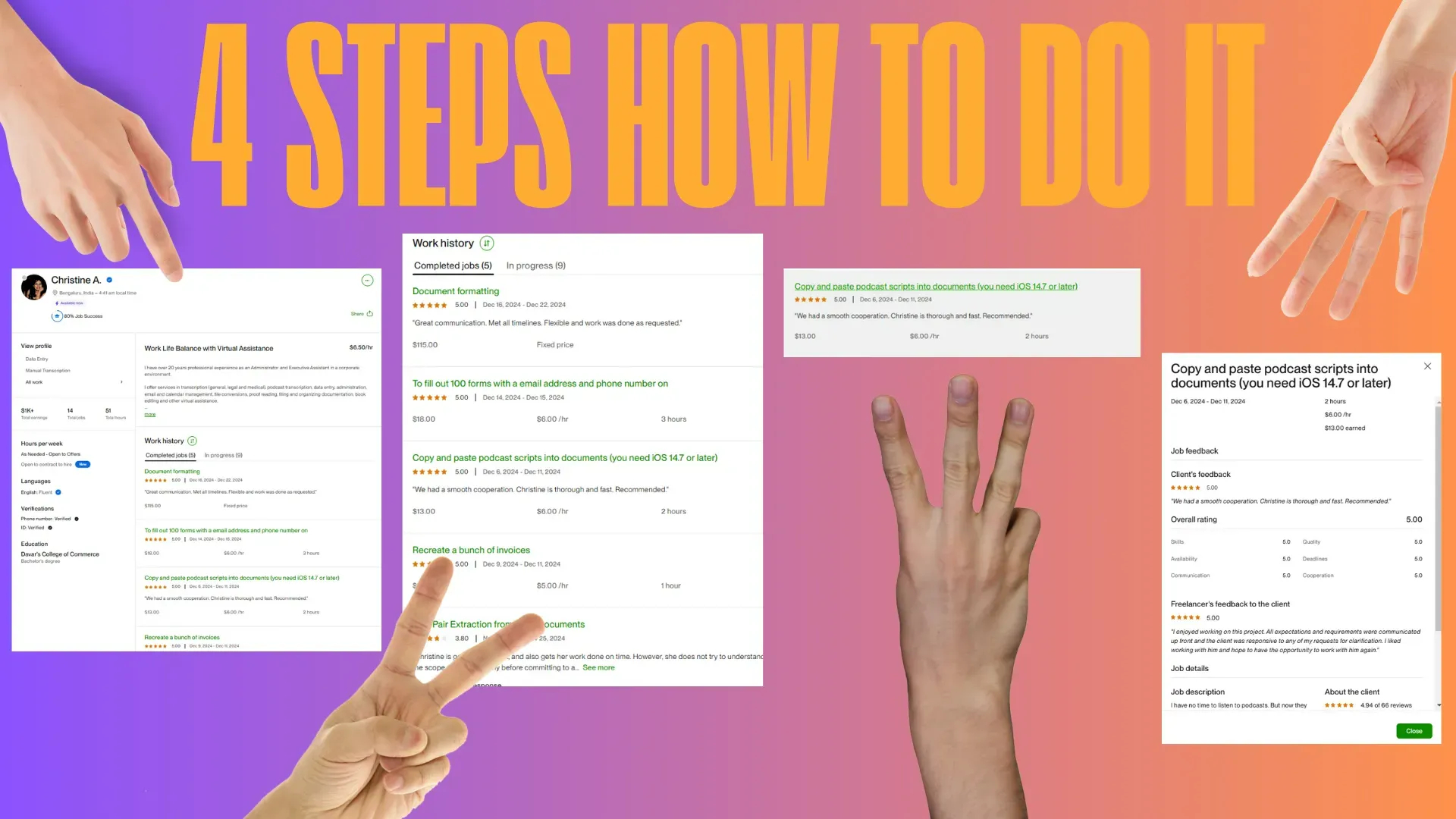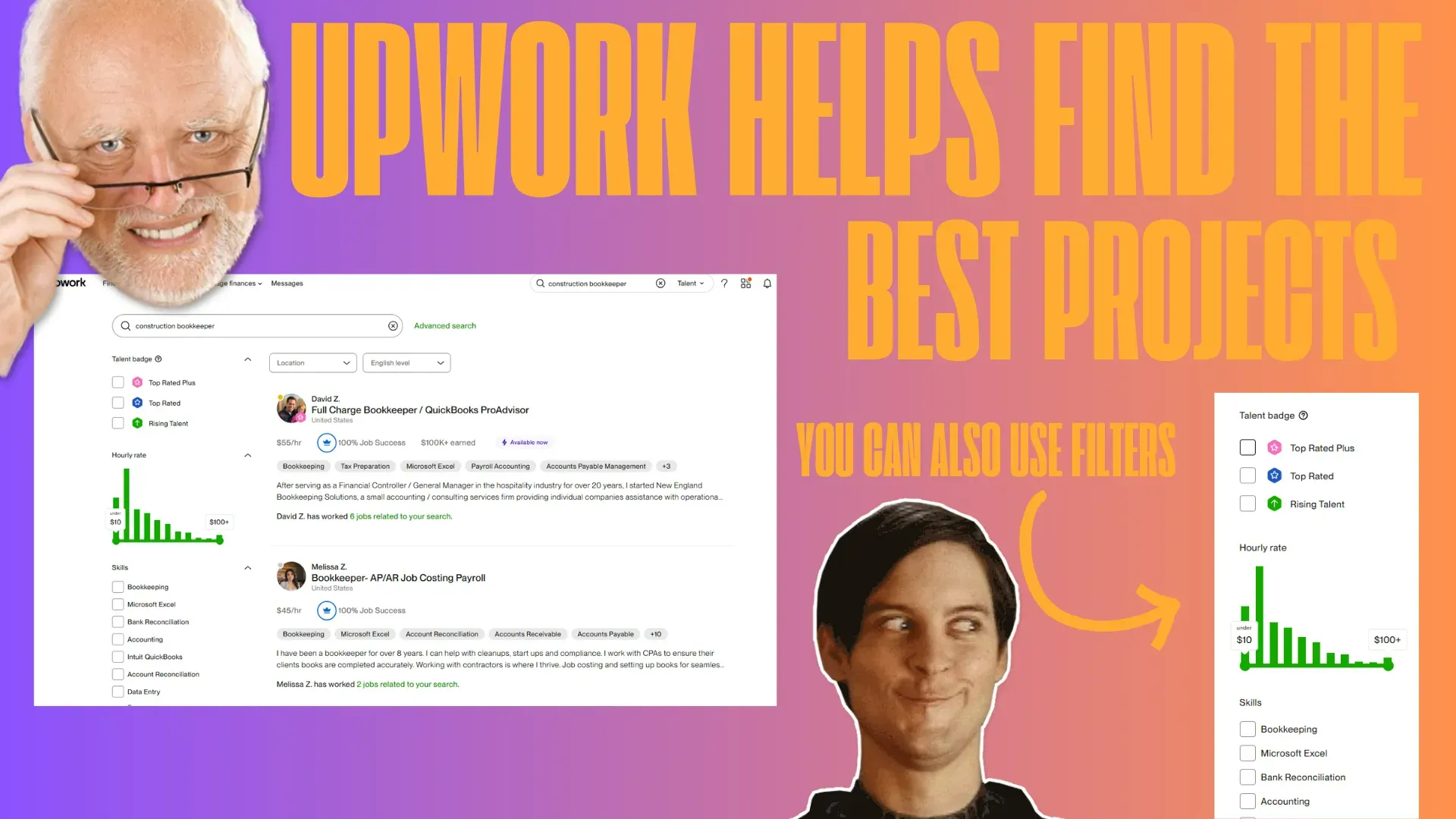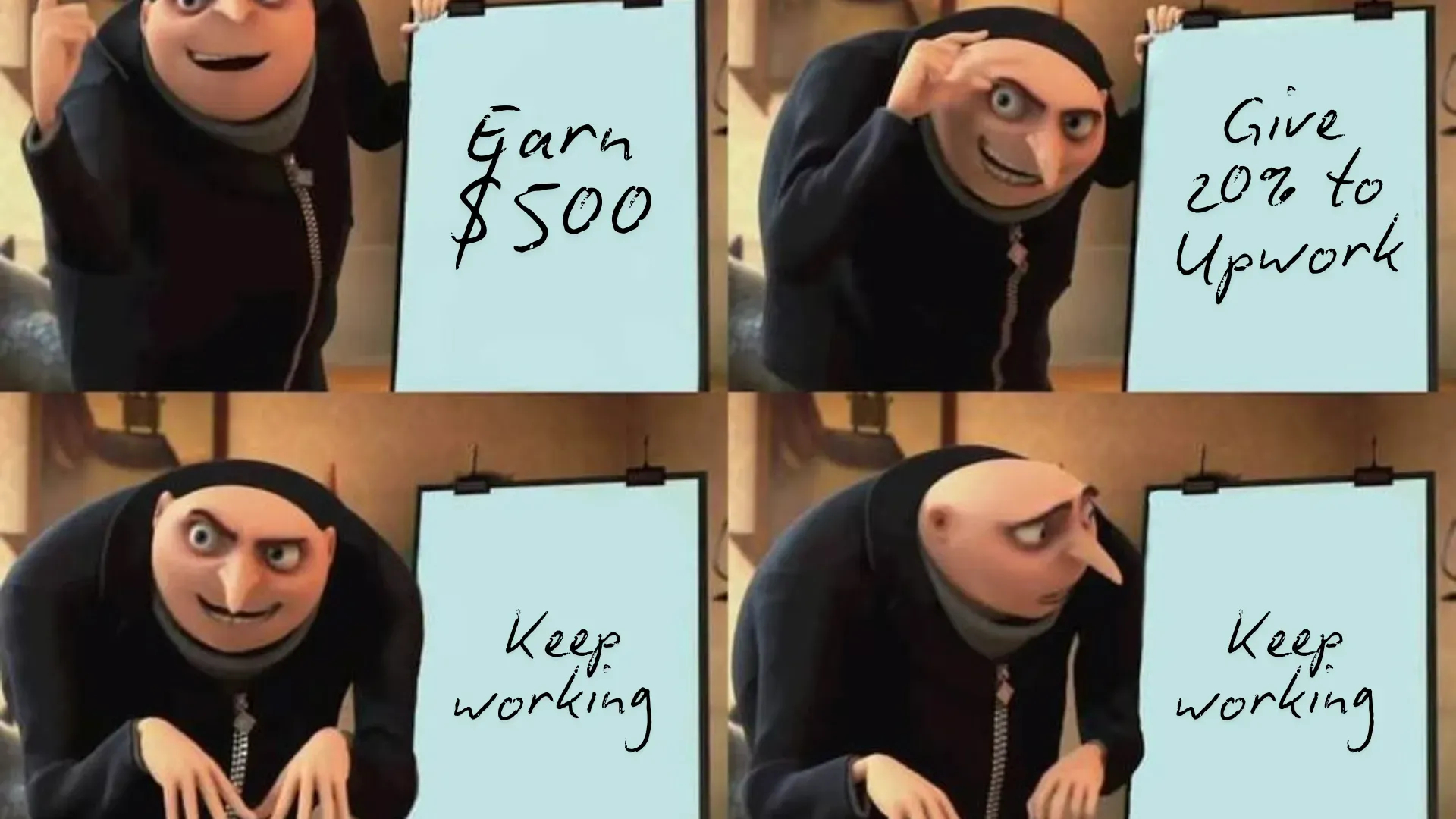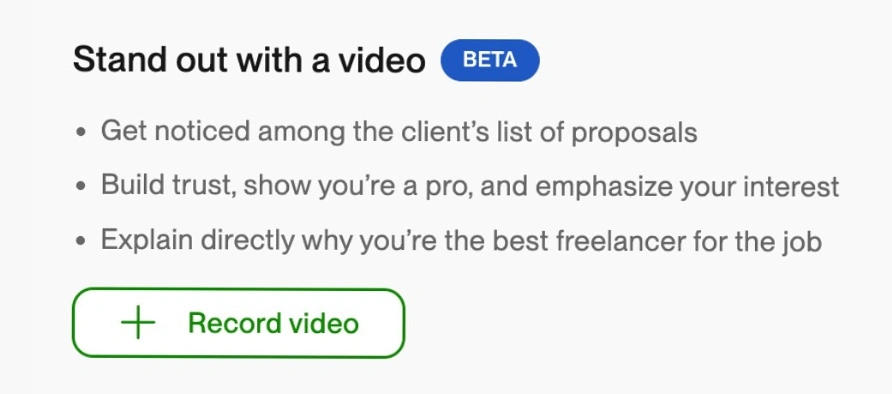Blog > How to Work on Upwork 💼 5 Steps to Attract Clients and Land Jobs
How to Work on Upwork 💼 5 Steps to Attract Clients and Land Jobs
Sergey Savenko • 2025-01-23
Upwork: where freelancers flex their skills and clients find their dream team. 🚀 This guide spills the secrets to thriving on the platform—whether you're hunting for gigs or hiring pros, we've got tips to make it smooth, simple, and even fun!
Upwork is one of the best places for freelancers and clients to meet and collaborate on projects—but how do you actually make it work for you? Whether you’re figuring out how to work on Upwork for the first time or trying to follow the latest Upwork best practices, this guide is packed with strategies that actually work.
How Does Upwork Work? 🤔
Think of Upwork as a global marketplace for freelance talent. It connects freelancers with clients who need their services—whether it’s a one-time project or an ongoing collaboration. Here’s a quick breakdown of how the whole thing works:
- For Freelancers: You can create a profile that showcases your skills, search for projects that fit your expertise, and submit proposals to land work.
- For Clients: It’s a one-stop shop for finding skilled professionals who can help execute your ideas, from small businesses to big companies.
How does Upwork work? Simply put, it provides a space where people can find work, hire talent, and manage projects. It makes finding work or hiring freelancers way easier, with built-in tools for communication, payment, and project management.
How Does Upwork Work for Freelancers? 🧑💻
So, how does Upwork work for freelancers? The platform is a goldmine for skilled professionals, but to make the most of it, you need to approach it strategically. These are the basics, but to truly master how to work with Upwork, you need to go beyond setup and dive into performance, positioning, and daily consistency. Create an Impressive Profile
Your Upwork profile is your brand. It’s the first thing clients see, so it’s got to shine! Here’s what you need to stand out:
- A Friendly Professional Photo: People want to work with someone they trust. A warm, approachable photo helps build that connection.
- A Strong Bio: Your bio isn’t just a list of skills—it’s a mini-story of your career. Talk about what you do, what sets you apart, and why you’re passionate about your work.
- Skills & Certifications: Be sure to list relevant skills. For instance, if you're a web developer, mention HTML, CSS, and JavaScript. You can also add any certifications that help you stand out.
- Portfolio Samples: Show, don’t just tell. If you’re a designer, include examples of logos you’ve created. Suppose you’re a writer and provide a link to published articles. Even if you’re new, create sample work that shows off your talent.
Pro Tip: Use keywords relevant to your field. For instance, as a graphic designer, you might use "UI/UX design," "branding," or "logo design" to ensure clients can find you.
Ready to make your profile shine even brighter? Learn how to turn it into a client-magnet with actionable tips in our ultimate profile optimization guide.
Find the Right Gigs
On Upwork, you don’t want to just apply to every job that pops up—you need to find the gigs that match your expertise. Here’s how:
- Focus on Your Area of Expertise: Whether you’re into writing, coding, or digital marketing, filter jobs based on your skills.
- Check the Budget: Apply to jobs within your desired pay range, and don't forget to check the payment structure (fixed or hourly).
- Timeline Matters: Choose projects that match your availability. You don’t want to commit to something with a deadline you can’t meet.
Pro Tip: If you’re just starting out, try to target smaller gigs to build your reputation and get those all-important reviews. It helps you build trust for larger projects later on.
Want to save time while applying smarter? Check out real GigRadar reviews from freelancers who landed premium projects by using the tool to filter only high-value jobs.
Write Tailored Proposals
The key to getting hired on Upwork is writing tailored proposals. Generic applications won’t cut it here. Clients can spot them from a mile away. Here’s how to stand out:
- Understand the Client's Needs: Show that you’ve read the job description and understood the project details. Reference specific needs they have.
- Highlight Relevant Experience: Talk about similar projects you’ve worked on. Share results where possible. If you’ve increased traffic for a website by 30% or helped a client hit their sales target, mention it!
- Offer Solutions: Don’t just say you can do the job. Explain how you will solve the problem and make the client’s life easier.
Pro Tip: Include metrics in your proposal. For example, “I helped a previous client increase conversion rates by 25% by optimizing their landing page design.”
Deliver High-Quality Work
Once you land the gig, it's time to impress! Here’s how to go above and beyond:
- Communicate Regularly: Keep the client in the loop. Frequent updates on your progress show that you’re on top of things and help keep both parties aligned.
- Meet Deadlines: Timely delivery is a huge factor in building trust. Always make sure you meet or beat deadlines.
- Focus on Quality: When your work exceeds expectations, you’ll earn positive reviews, repeat clients, and referrals.
Following these steps isn’t just good advice—it’s part of following Upwork best practices that lead to better ratings, stronger relationships, and more consistent income.
Stand Out and Win More Jobs with GigRadar 🌟
With thousands of freelancers on Upwork, how do you ensure you stand out? That's where GigRadar comes in. It helps you land better projects by analyzing the best opportunities, automating proposals, and making sure you’re one of the first freelancers to apply.
Stats That Matter:
- Be in the top 15% of applicants, which means you're seen first.
- Save hours every week with automated proposal writing.
- Increase your chances of winning projects by 2x thanks to AI-powered matching.
GigRadar is here to help you focus on what you do best—delivering top-notch work—while it helps you stay ahead of the competition.
Ready for your Upwork success story? Book a demo with GigRadar below!
How Does Upwork Work for Clients? 💼
For clients, how Upwork works for clients is all about making hiring easier and faster. Let’s break down the process and how you can streamline finding and working with freelancers.
Post a Job
When you post a job on Upwork, you’re essentially advertising to the world. To attract the right freelancers, make sure your posting is clear and detailed:
- Be Specific About the Skills: The more specific you are about the skill set, the more likely you are to attract the right talent. For instance, if you need a developer for a mobile app, say so.
- Set a Budget: Give a clear idea of your budget, whether it’s a fixed price or hourly rate.
- Define the Timeline: Clients should also define the timeline. It helps freelancers assess if they can fit the job into their schedule.
Pro Tip: Instead of vague job titles like “Need a designer,” specify exactly what you’re looking for: “Looking for an experienced UX/UI designer to redesign our app.”
Review Proposals
Once freelancers start submitting proposals, it’s time to evaluate them. Look for:
- Relevant Experience: Does the freelancer have a track record of similar work?
- Reviews: Take a look at feedback from previous clients. Positive reviews are an indicator that they’re reliable.
- Tailored Proposals: Freelancers who personalize their proposals are more likely to be a good fit. If they’ve taken the time to read your job description, they’re probably serious about the project.
Hire and Collaborate
Once you’ve selected the right freelancer, Upwork offers several collaboration tools to keep things running smoothly:
- Messaging System: Stay in touch easily, whether you want to discuss ideas or provide feedback.
- File Sharing: Easily exchange project materials.
- Time Tracking: Upwork tracks time automatically for hourly contracts, which keeps everything transparent.
How Does Upwork Connect Work? 🌍
One of the biggest benefits of how Upwork connects work is its ability to bring together people from all around the world. Whether you're hiring someone in your local area or across the globe, Upwork makes collaboration easy with:
- The Job Marketplace: Freelancers apply to your jobs, and you select the best candidates.
- Collaboration Tools: Built-in messaging, file sharing, and time tracking ensure a smooth workflow.
- Reviews and Ratings: Both freelancers and clients leave feedback after the project, so you know exactly who you're working with.
How Does Payment Work on Upwork? 💵
When it comes to payment work on Upwork, the platform ensures that everything is secure and transparent. Here’s how the payment process works for both freelancers and clients:
For Freelancers
Secure Payments: Payments are only released once the client approves your work. This gives both parties peace of mind.
Withdrawal Options: You can withdraw payments via PayPal, direct deposit, or Payoneer.
Service Fees: Upwork charges a percentage based on how much you bill:
- 20% for the first $500 with a client.
- 10% for amounts between $500.01 and $10,000.
- 5% for amounts over $10,000.
Pro Tip: Build long-term relationships with clients to reduce service fees over time.
For Clients
- Escrow System: Your payment is held securely until you approve the work.
- Processing Fees: Clients pay a small fee (usually between 3% and 5%) for each transaction.
Make Upwork Work for You 🚀
But knowing how to work with Upwork isn’t just about logging in and applying—it's about using tools like GigRadar, following Upwork best practices, and approaching each gig with a winning strategy. Whether you’re a freelancer looking for your next gig or a client looking for the right talent, how to work on Upwork is all about knowing how to leverage the platform’s features to make the process smoother, faster, and more effective.
Take Control of Your Freelance Career with GigRadar 🔥
Feeling overwhelmed by the competition? GigRadar is here to help. From smarter bidding to tailored job matches, this tool gives you the advantage you need.
What GigRadar Brings You:
- Targeted Opportunities: Focus on high-value gigs, not irrelevant ones.
- Instant Connections: Be one of the first to apply for each job.
- Career Acceleration: Secure top projects faster.
Curious what other freelancers think? Just browse through real GigRadar reviews and see how pros are using it to win more jobs with less stress.
Ready for your Upwork success story? Book a demo with GigRadar below!
Read More Posts
GigRadar.io
Copyright © 2025 ORAQL, Inc. All rights reserved.
GigRadar is an independent service and has no affiliation with Upwork. We diligently strive to adhere to Upwork's policies, including the Upwork Terms of Service and any other applicable regulations and laws. By using GigRadar's services or this website, users acknowledge the possibility of misinterpretation by Upwork and confirm that they have read and agreed to both Upwork's Terms of Service and GigRadar's Terms of Service.